fill form using xpath in casperjs

fill form using xpath in casperjs
java.lang.IllegalArgumentException: Object: myjpaapp.entities.Staff@b524a9d is not a known entity type.
The code below was missing from the persistance unit. false <?xml version="1.0" encoding="UTF-8"?> <persistence version="2.1" xmlns="http://xmlns.jcp.org/xml/ns/persistence" xmlns:xsi="http://www.w3.org/2001/XMLSchema-instance" xsi:schemaLocation="http://xmlns.jcp.org/xml/ns/persistence http://xmlns.jcp.org/xml/ns/persistence/persistence_2_1.xsd"> <persistence-unit name="MyJPAAppPU" transaction-type="RESOURCE_LOCAL"> <provider>org.eclipse.persistence.jpa.PersistenceProvider</provider> <class>mymyjpaapp.entities.Staff</class> <properties> <property name="javax.persistence.jdbc.url" value="jdbc:mysql://localhost:3306/dbname?zeroDateTimeBehavior=convertToNull"/> <property name="javax.persistence.jdbc.password" value="xxxxx"/> <property name="javax.persistence.jdbc.driver" value="com.mysql.jdbc.Driver"/> <property name="javax.persistence.jdbc.user" value="xxxxx"/> </properties> </persistence-unit> </persistence>
Read More

Error message when I run sudo: unable to resolve host
The reason for this error is the conflict of hostname in two files check the hostname in /etc/hosts /etc/hostname
Read More

JAVA environment settings
export JAVA_HOME=/usr/lib/jvm/java-7-oracle export PATH=$JAVA_HOME/bin:$PATH export M2_HOME=/usr/local/src/apache-maven-3.2.2 export PATH=$M2_HOME/bin:$PATH export CATALINA_HOME=/usr/local/src/apache-tomcat-7.0.55 export PATH=$CATALINA_HOME/bin:$PATH
Read More

how to kill kate process in mint linux
Use the xkill feature to kill a program you click on 1. Press Alt+F2 and type in gnome-terminal to open a terminal session. 2. Inside of the terminal type in sudo xkill; then click on any window to kill it. This command makes your cursor act like a terminator, deadly.
Read More
fatal error unable to find local grunt. jenkins
Have you installed grunt in your Jenkins server? npm install grunt
Read More
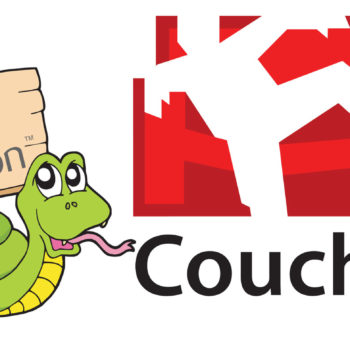
How to import data in couchdb using JSON file
curl -X POST http://***.***.***.***:5984/database/ -d @sample.json -H “Content-Type:application/json”