How to Install and Configure GitLab on CentOS 8/7 Gitlab is one of the best alternatives to Github for hosting your open source projects, that you will find out there. In this article, we will explain how to install and configure Gitlab (Git-repository manager) on CentOS 8/7 or RHEL 8/7 Linux distributions. Step 1: Install…
How to Install Python 3.8 on Ubuntu 18.04
How to Install Python 3.8 on Ubuntu 18.04 Python is one of the most widely used programming languages in the world. With its simple and easy to learn syntax, Python is a popular choice for beginners and experienced developers. Python is quite a versatile programming language. It can be used to build all kinds of…
How to navigate long commands faster
Ctrl + a – go to the start of the command line Ctrl + e – go to the end of the command line Ctrl + k – delete from cursor to the end of the command line Ctrl + u – delete from cursor to the start of the command line Ctrl + w…
Solved – How to fix Internet connection Issue in Linux CentOS 7 Quickly
Anyway, lately, I installed CentOS 7 over VMware and installation were quite smooth. Immediate after installation, I tried to browse some web, and it was failing. While doing basic troubleshooting, I noticed there were no IP when I did ifconfig [chandan@localhost ~]$ ifconfig ens32: flags=4163<UP,BROADCAST,RUNNING,MULTICAST> mtu 1500 ether 00:0c:29:68:22:e2 txqueuelen 1000 (Ethernet) RX packets 0…
How to setup network after RHEL/CentOS 7 minimal installation
How to setup network after RHEL/CentOS 7 minimal installation After installing RHEL/CentOS 7 minimal, You may not able to connect network in that machine. This will happen because Ethernet interfaces are not enabled by default. Setup network on CentOS 7 First, type “nmcli d” command in your terminal for quick list Ethernet card installed on…
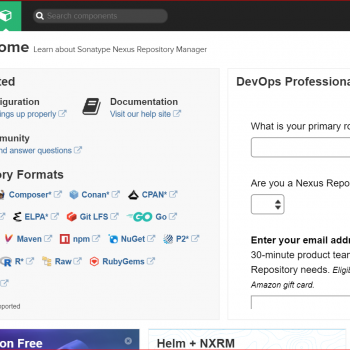
How to install Sonatype Nexus 3 on Centos6.10
Install Sonatype Nexus 3 on Centos6.10 Sonatype Nexus is one of the best repository managers out there. It is some tool that you cannot avoid in your CI/CD pipeline. It effectively manages deployable artifacts. This article guides you to install and configure Sonatype Nexus 3 in a secure way on an Centos6.10 Linux System. Note:…
How to completely uninstall Android Studio on MAC?
Completely uninstall Android Studio on MAC Run the following commands in the terminal: rm -Rf /Applications/Android\ Studio.app rm -Rf ~/Library/Preferences/AndroidStudio* rm -Rf ~/Library/Preferences/com.google.android.* rm -Rf ~/Library/Preferences/com.android.* rm -Rf ~/Library/Application\ Support/AndroidStudio* rm -Rf ~/Library/Logs/AndroidStudio* rm -Rf ~/Library/Caches/AndroidStudio* rm -Rf ~/.AndroidStudio* rm -Rf ~/.gradle rm -Rf ~/.android rm -Rf ~/Library/Android* rm -Rf /usr/local/var/lib/android-sdk/ rm -Rf ~/.AndroidStudio* To…
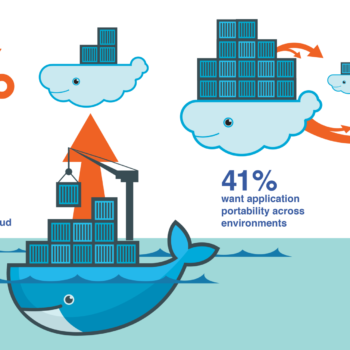
dial unix /var/run/docker.sock: permission denied
(Got permission denied while trying to connect to the Docker daemon socket at unix:///var/run/docker.sock: Get http://%2Fvar%2Frun%2Fdocker.sock/v1.30/info: dial unix /var/run/docker.sock: connect: permission denied). Using system default: https://index.docker.io/v1/ Solution: The error message tells you that your current user can’t access the docker engine, because you’re lacking permissions to access the unix socket to communicate with the engine….

Minimise your development time by automating your redundant tasks using Nodejs (Gruntjs)
Place https://github.com/hasanyousuf/gruntjs_sample/blob/master/html/index.html file in your web server so it should be accessible using http://locahost:80 Package file (package.json) [javascript]{ “name”: “testproject”, “version”: “1.0.0”, “description”: “Test project using casperjs”, “main”: “index.js”, “scripts”: { “test”: “echo \”Error: no test specified\” && exit 1″ }, “keywords”: [ “Casperjs”, “Gruntjs”, “Test”, “code”, “management” ], “author”: “Hasan Naqvi”, “license”: “ISC”,…

Schedule a job periodically in Jenkins during working days
Today’s companies need automation solutions to achieve availability, reliability and productivity to bring their complex product system in streamline which depends upon smaller complex sub systems. In this blog post, I will try to bring key features why do we need to bring scheduling in an enterpise. * Enterprise-wide view of all scheduled jobs /…