Today’s companies need automation solutions to achieve availability, reliability and productivity
to bring their complex product system in streamline which depends upon smaller complex sub systems. In
this blog post, I will try to bring key features why do we need to bring scheduling in an enterpise.
* Enterprise-wide view of all scheduled jobs / process across multiple platforms / systems.
* Sequence schduled process that are on multiple systems.
* To bring focus on delivering value-added IT service rather than dealing with daily automation / scheduling issues.
* Centralized mechanism to managed scheduled job load on databases & file servers.
* Sending and managing alerts from the central locations whenever required.
* Dashboard view of overnight work.
Jenkins (Open source automation server)
Select a job or create new job in jenkins –> go to “Build Triggers” –> Select “Build periodically”
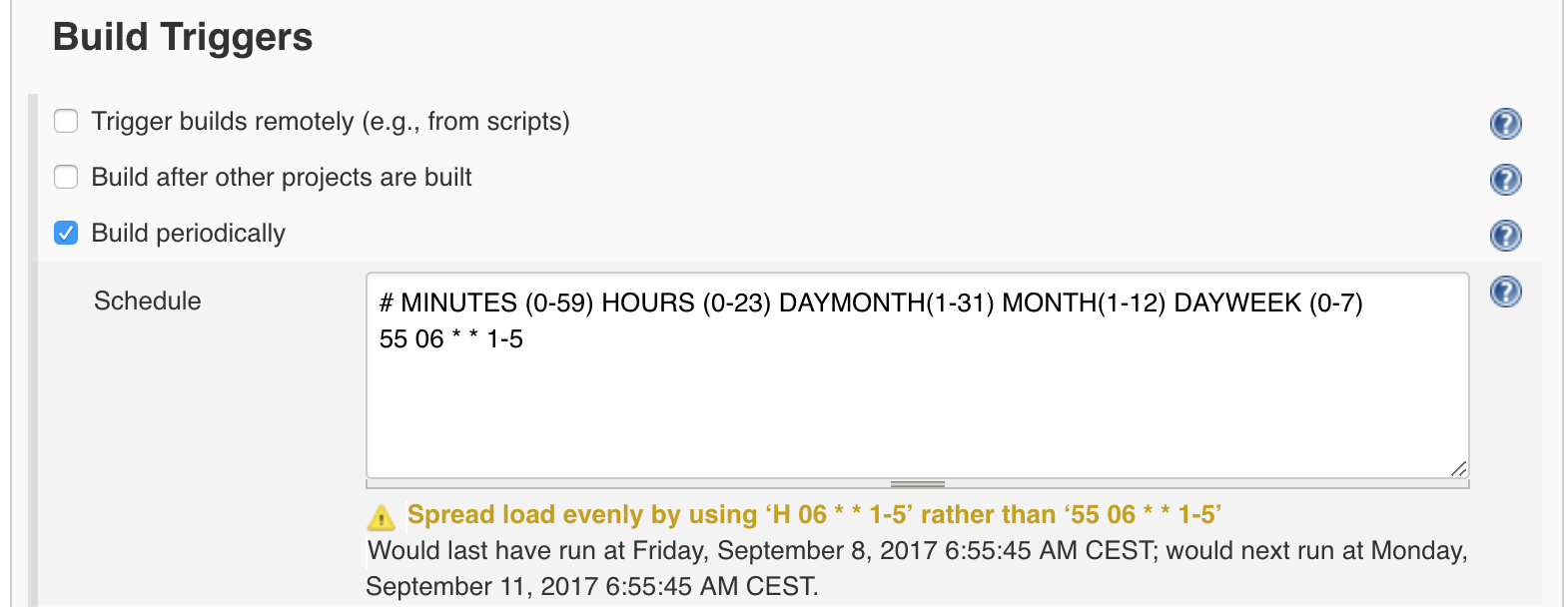
# MINUTES (0-59) HOURS (0-23) DAYMONTH(1-31) MONTH(1-12) DAYWEEK (0-7)
55 06 * * 1-5
In the above text is self explanatory,
55 is minutes
06 is hours
* is every day
* is every month
1-5 1 is monday, 5 is friday so it is from monday to friday.
So, in simple words, this job will be executed every monday to friday at 06:55.