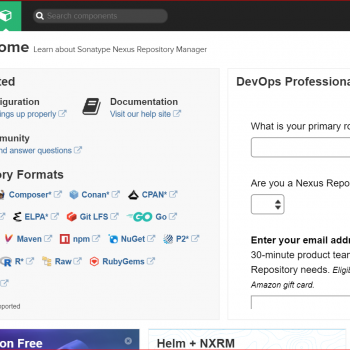Install Sonatype Nexus 3 on Centos6.10 Sonatype Nexus is one of the best repository managers out there. It is some tool that you cannot avoid in your CI/CD pipeline. It effectively manages deployable artifacts. This article guides you to install and configure Sonatype Nexus 3 in a secure way on an Centos6.10 Linux System. Note:…
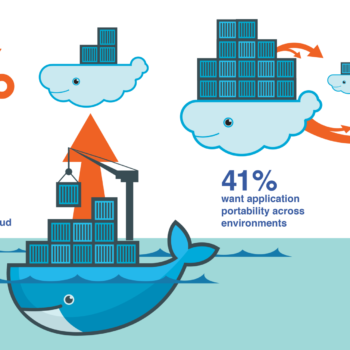
dial unix /var/run/docker.sock: permission denied
(Got permission denied while trying to connect to the Docker daemon socket at unix:///var/run/docker.sock: Get http://%2Fvar%2Frun%2Fdocker.sock/v1.30/info: dial unix /var/run/docker.sock: connect: permission denied). Using system default: https://index.docker.io/v1/ Solution: The error message tells you that your current user can’t access the docker engine, because you’re lacking permissions to access the unix socket to communicate with the engine….

Install Node.js on Ubuntu 16.04
Introduction Node.js is a JavaScript platform for general-purpose programming that allows users to build network applications quickly. By leveraging JavaScript on both the front-end and the back-end, development can be more consistent and be designed within the same system. In this guide, we’ll show you how to get started with Node.js on an Ubuntu 16.04…

VirtualBox fails with “Implementation of the USB 2.0 controller not found”
Installing the Virtualbox extensions may solve the issue. According to Virtualbox documentation. www.virtualbox.com If you donot need to use USB. There is another way of solving the issue. start virtualbox -> right click on a machine (the machine should powered off) -> settings and now look on the screenshot
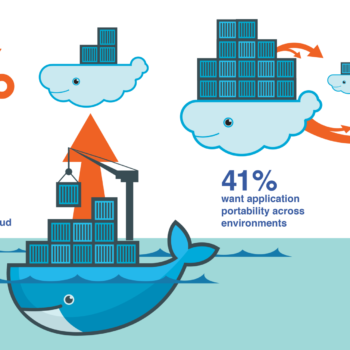
Delete docker images & containers in one command
Delete docker images & containers in one command To delete docker images and container one by one is tedious work. Here is the command to delete docker images and container.
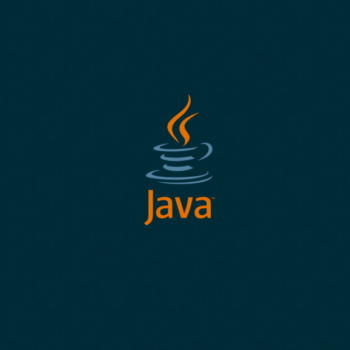
How To Install Java with Apt-Get on Ubuntu 16.10
Introduction Java and the JVM (Java’s virtual machine) are widely used and required for many kinds of software. This article will guide you through the process of installing and managing different versions of Java using apt-get. Prerequisites To follow this tutorial, you will need Ubuntu 16.10 server. A sudo non-root user, which you can set…